Debian 7.11 on Powermac G5
Downloaded Debian 7.11 netinstall from here, burnt on a DVD and inserted in the superdrive.
To open the superdrive witha non-mac keyboard, press F12 at boot.
To boot from the cdrom press “c” at boot.
You’ll be greated by the open firmware, select “c” to boot from cdrom:
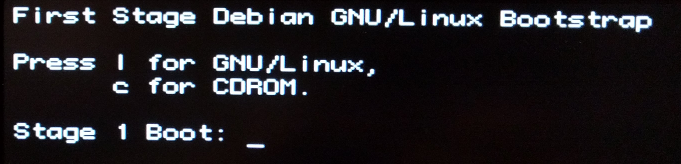
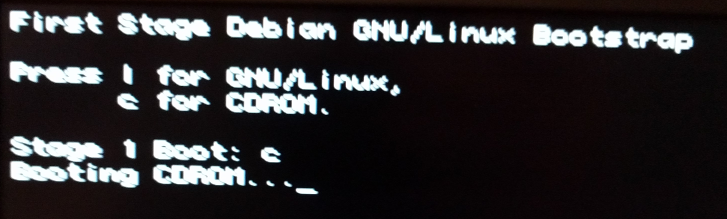
Then type “install” and press enter to continue with the installation
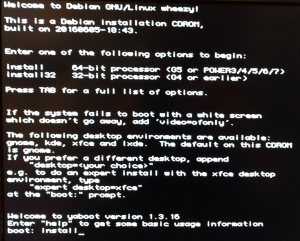
Then proceed with a normal installation.
Note that the installer has a red background for the whole duration of the installation,
I’ve seen this on x86 when there was an error but that doesn’t seem the case since the installation proceeded and completed fine.
Normal selecting the right nic:
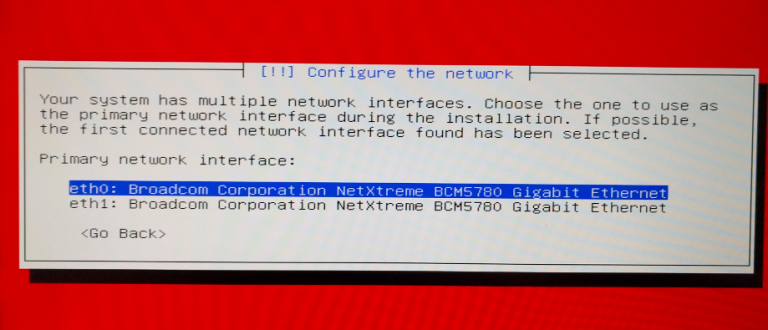
Normal partitioning the disks:
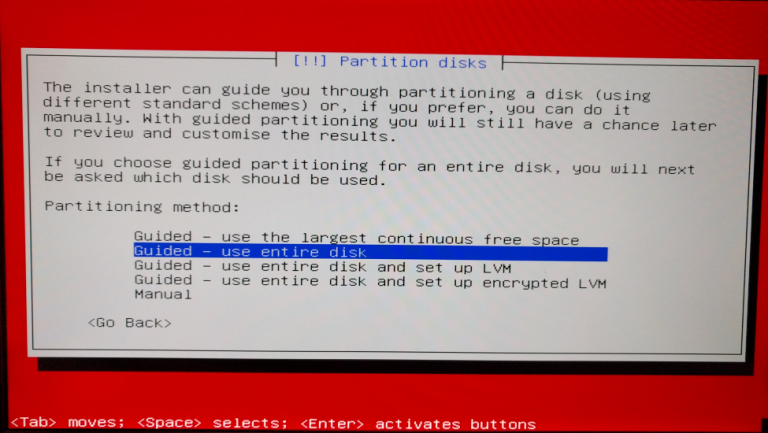
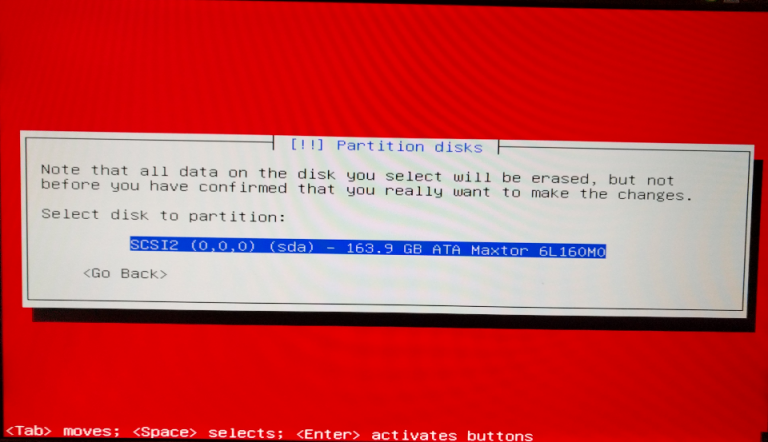
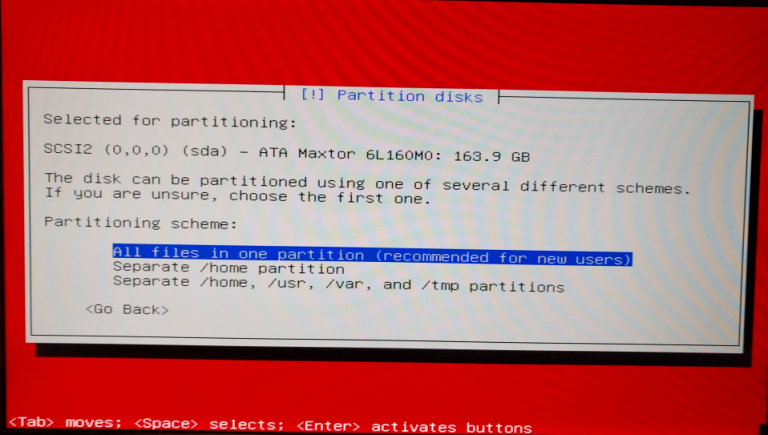
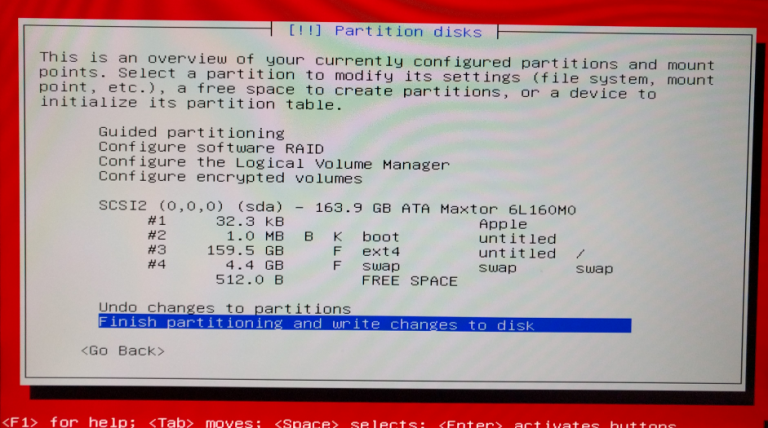
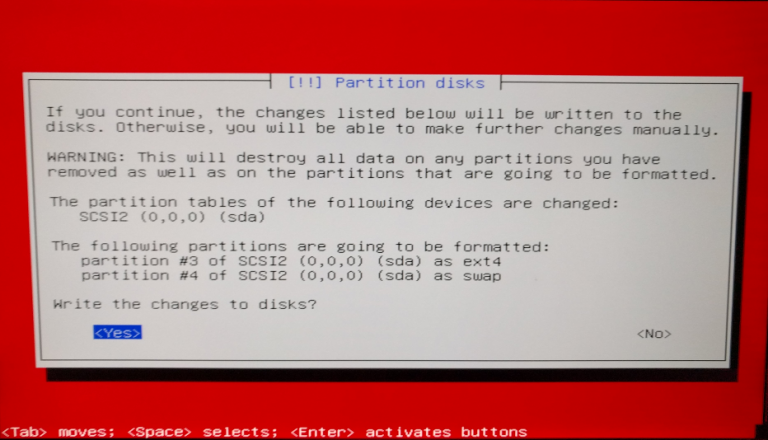
And almost normal selecting a mirror:
when selecting the network mirror for the installation I had to select Germany –> ftp.de.debian.org because the Italian one (ftp.it.debian.org) hadn’t the powerpc architecture available.
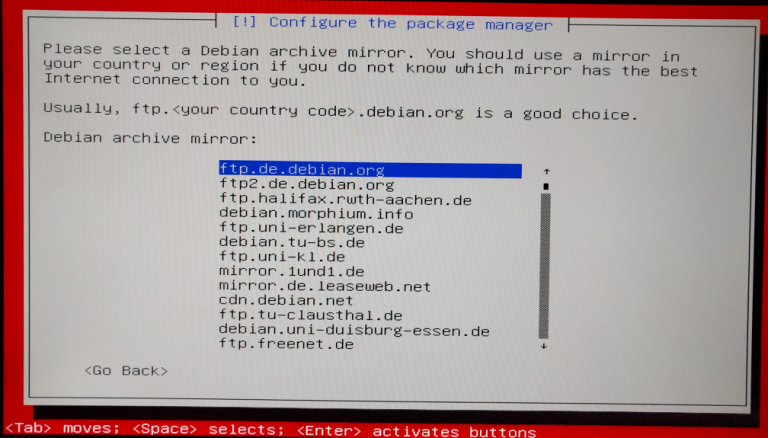
However selecting the german mirror I received this error (that I received also using the UK mirror) and continued:
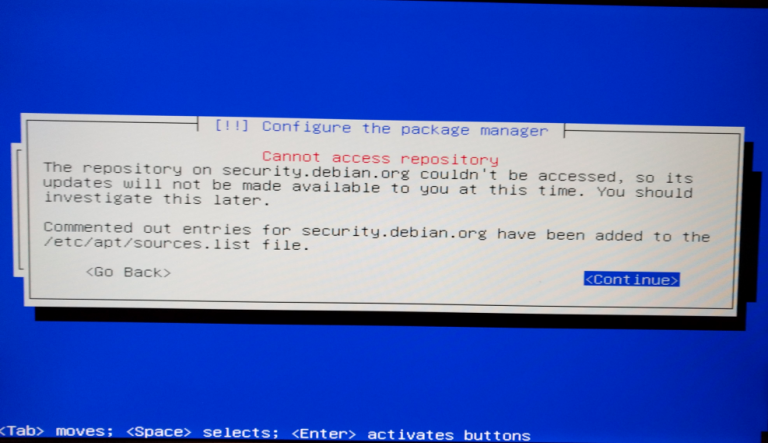
Selected the software:
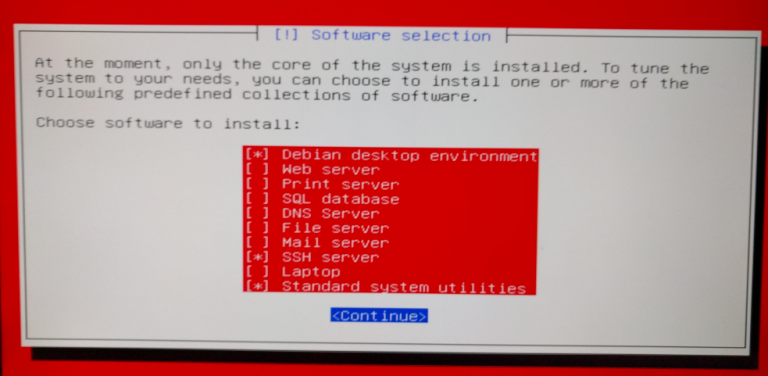
Then finished the installation without further problems.
The system (with a single disk with Debian) boots automatically.
I incurred in a graphical problem where I couldn’t see about half of the screen, either in graphical or console mode:
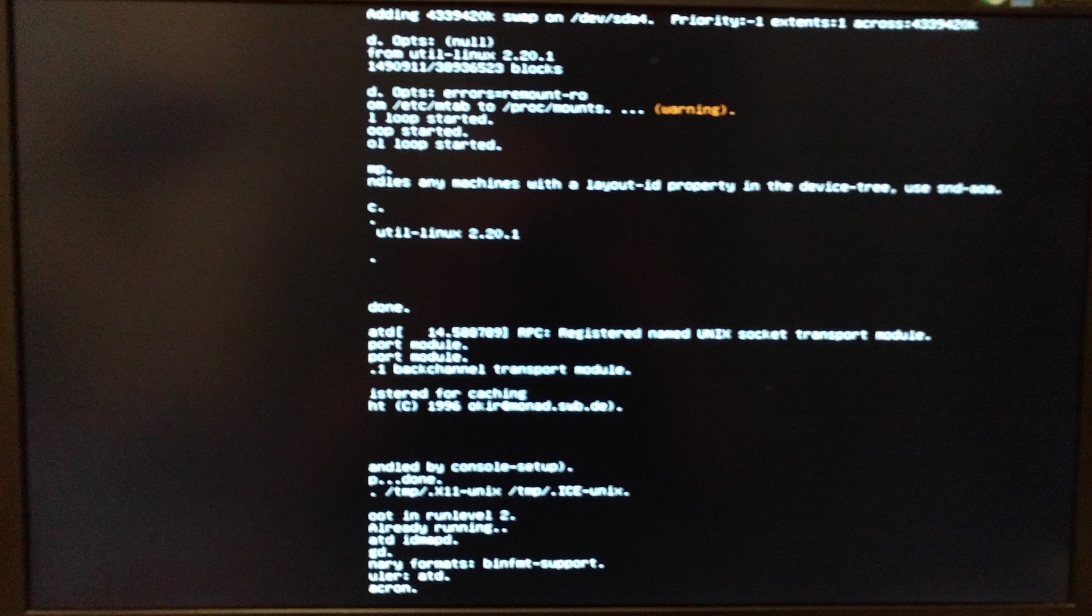
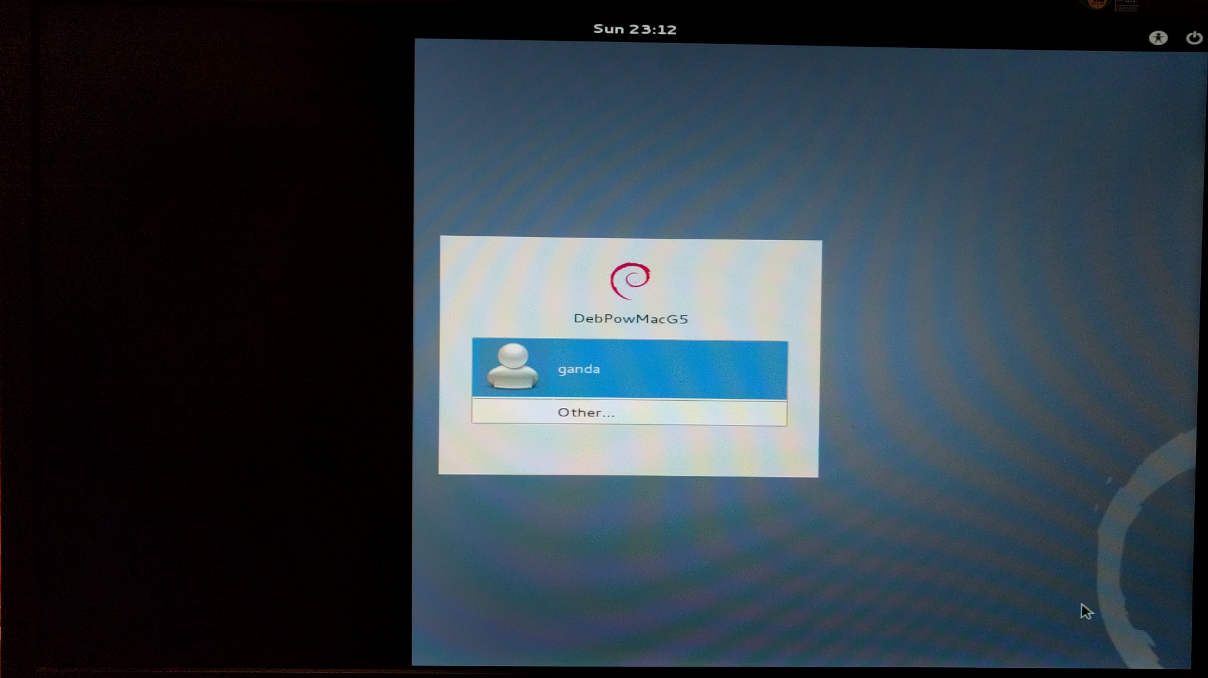
The issue was due to the fact that I was using a DVI-VGA adapter, once I connected the PowerMac via DVI to the monitor the problem solved:
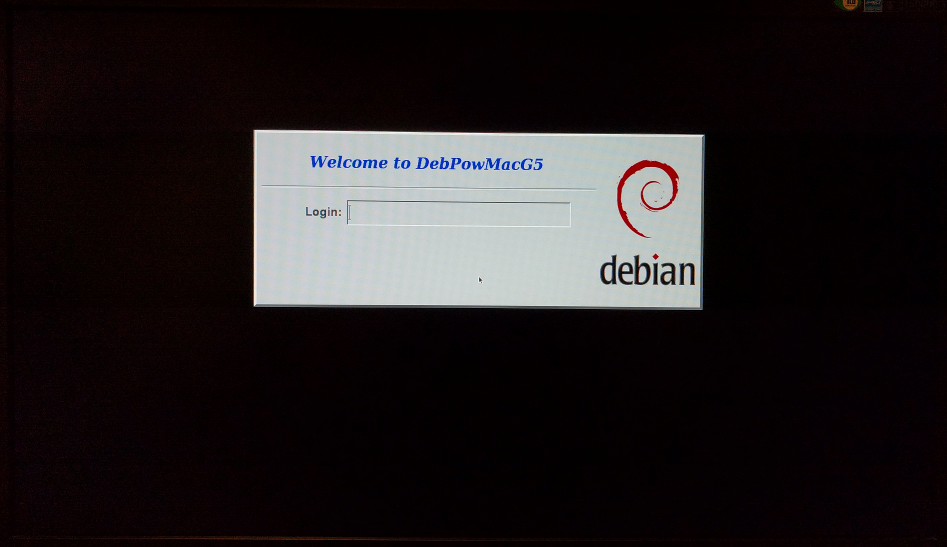
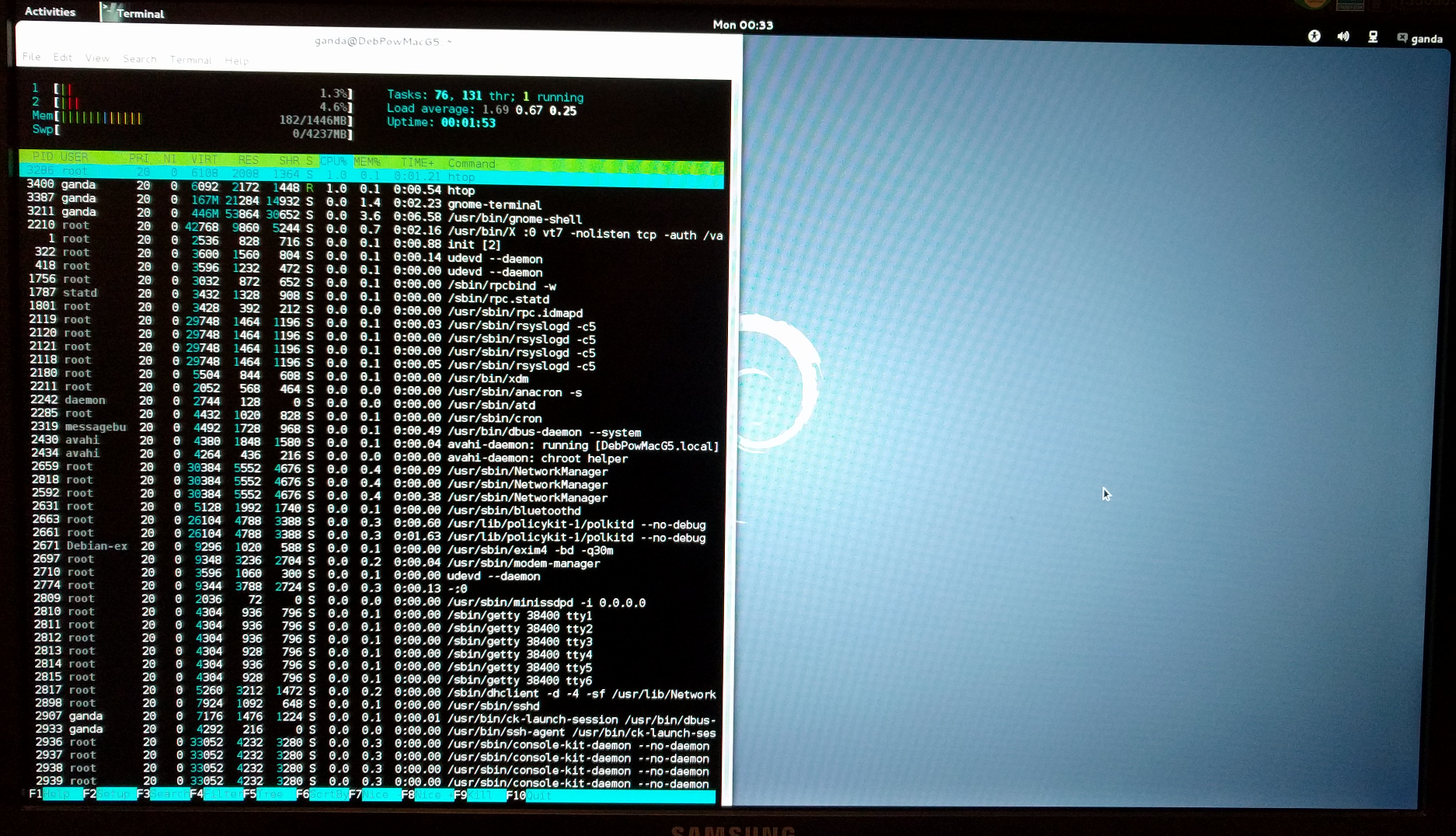
root@DebPowMacG5:~# lscpu
Architecture: ppc64
Byte Order: Big Endian
CPU(s): 2
On-line CPU(s) list: 0,1
Thread(s) per core: 1
Core(s) per socket: 1
Socket(s): 2
NUMA node(s): 1
Model: PowerMac11,2
L1d cache: 32K
L1i cache: 64K
L2 cache: 1024K
NUMA node0 CPU(s): 0,1
Useful read: http://larryhynes.net/2014/11/installing-debian-on-powermac-g5.html
- Next: MAKE VMWARE-VIEW work ON LUBUNTU 16.04 32BIT
- Previous: KERNEL 586 NO HT